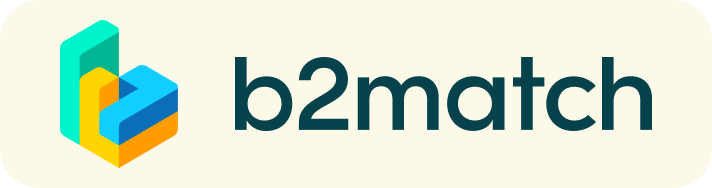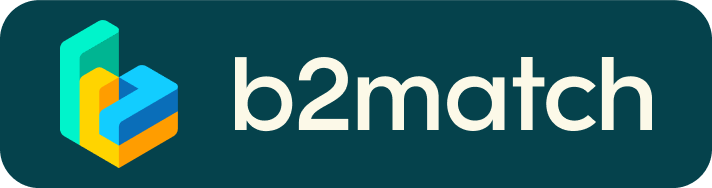How it works

Get inside the meeting platform
- Click Registration now to the right
- Sign up for the B2match platform
- Insert a bit info of yourself and your company
- Fill in when you will be available for meetings
- Done!
The more you give the more you get
- Add some more interesting information about yourself and your company to attract a bit more eyes. (Read the PRO tips below)
- Send meeting requests to those you want to meet. Adding a meaningful remark of why you are interested in a meeting will increase the chance that your request will be accepted. (Read the PRO tips below)
- Receive notifications in the mail. Incoming meeting requests have to be accepted by the recipients otherwise they can't be scheduled. Everybody can send meeting requests to everyone.
Time to meet: It's on-line meetings!
- Make sure you are using the latest version of Google Chrome or Mozilla Firefox
- download the latest Google Chrome version
- download the latest Mozilla Firefox version
- Check your meeting schedule Either online at the B2match platform or in the B2match app on your own phone.
- At least 5 minutes before your virtual meeting takes place, login into the B2Match platform in order to be prepared to meet your partner.
- Be sure that the webcam and microphone on your computer work. During the meeting, consider cutting the video in case of broadband issues.
- Please start your meeting at the scheduled time in order to avoid any delay.
- Respect other participants' commitment and show up to all your scheduled meetings. Please cancel meetings you can not attend to through the platform, so that the other participant will be notified.
- Start the videocall by clicking on "start meeting" button.
- In case a partner does not show up, use the "message" button in order to ask to join the meeting or to reschedule it to another available time slot.
- During the meeting, keep an eye on the remaining time before the end (the information will be visible on the screen).
- Have a great meeting!